
Browse:
These are the steps for access to Lexis Advance.
Please also refer to the Research Guide on "How do I use Lexis Advance?" here.
Lexis Advance works on all modern browsers: Internet Explorer, Firefox, Chrome, and Safari.
You can check the system requirements below to see if your device or browser is compatible.
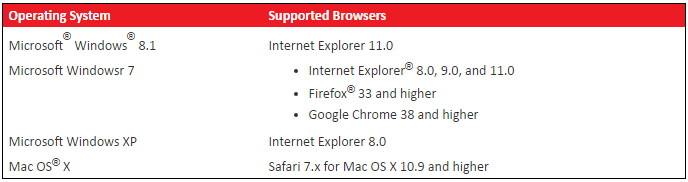
Note: You may have to disable your browser's pop-up blocker in order to use some features.
Note: For fastest performance, enable the HTTP 1.1 protocol in your browser's advanced settings.
Please do not hesitate to contact library@smu.edu.sg if you continue to face problems accessing Lexis.com. Your email should include the following details:
1. Are you accessing the database on campus or off campus?
2. Are you using a PC or a MAC?
3. Which browser are you using? e.g. IE, Firefox, Chrome or Safari
4. Please include in your email a screenshot of any error messages you encounter.
Was this helpful? 0 0