
Previously, I can access journals and download articles without having to go through library's website.
Browse:
You can create a bookmarklet to verify your access. Do note, however, that not all website works with bookmark verification. The most reliable access is still through Library Website.
Here are the steps to create bookmarklet:
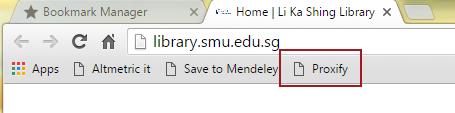
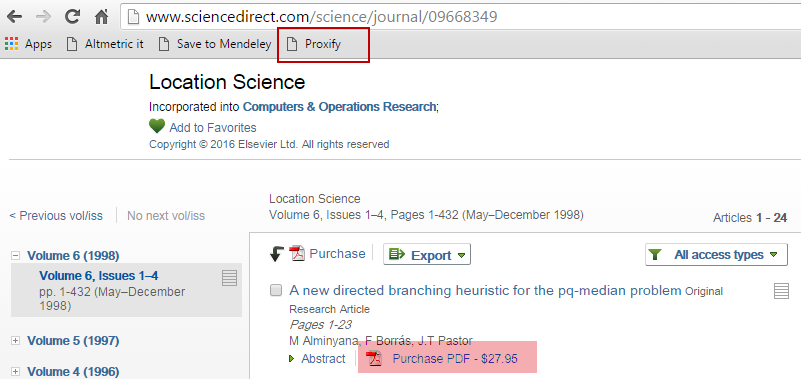
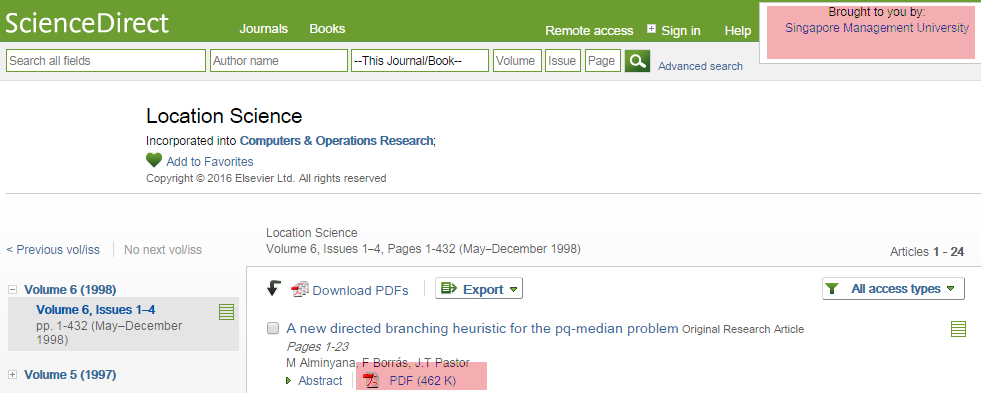
Was this helpful? 10 3